Save money, reduce dinnertime stress, and streamline grocery shopping.
Here's my simple meal-planning process. Create your own weekly meal plan following these steps.

Step 1: Print my Free Meal Planner
Print my weekly meal planner so you have a place to jot down your plan.
I like to plan my week on Sundays and order groceries for the week that day. But choose a day that works for you.
Pro tip: Create a command center. Clip your meal plan to the fridge or use a corkboard with large clips. Having a designated spot for your meal plan will help you get into a routine of planning ahead.

Step 2: Find Dinner Ideas
Start with meals you already know your family loves but if you want to add something exciting to your menu this week, flip through my seasonal cookbook to get recipe ideas.

Sign up for my emails to get a copy of my cookbook, FREE!
You can also browse my 200+ dinner recipes to find meals you want to try.
Step 3: Fill in Your Week
Fill in each day of the week with the meals you want to make. You can add dinners only or include lunch and breakfast too.
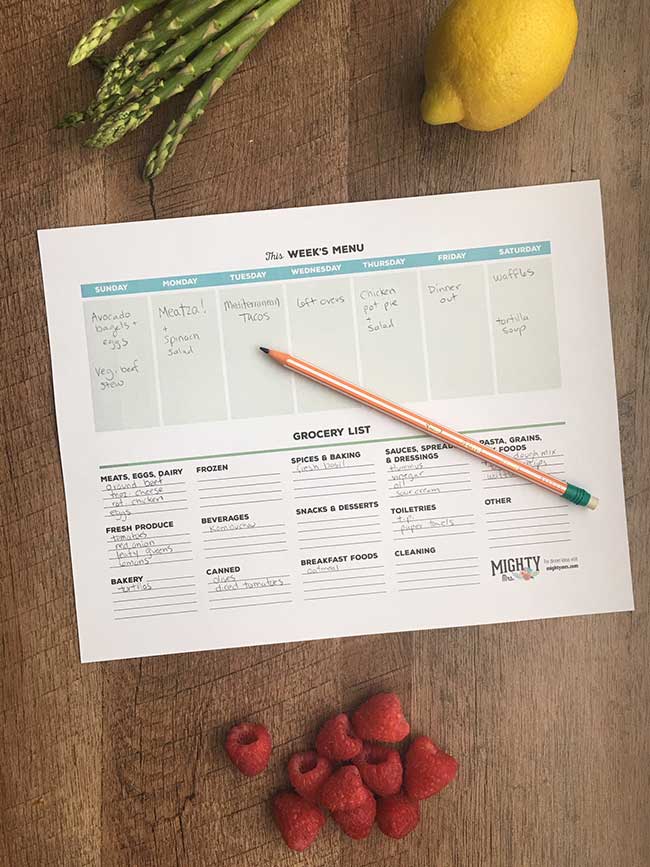
Pro Tip: Pick at least one day each week to rest and eat up leftovers!
Pencil in your meals so you can make changes. Or laminate your meal plan to wipe and make changes and also reuse it, week to week.
Step 4: Print Recipes
I like to print and hang up recipes I'm making for the week, underneath the meal plan. This helps everyone know what's coming for dinner. I also save the printed recipes that everyone like in our Favorite Recipes binder.

If you're choosing dinner recipes from my website or another website, look for the printer icon in the recipe card to print. My seasonal cookbook is designed to be printed, just print the recipes you plan to make.
Need a printer or ink? Shop home printers and printer ink on amazon.
Step 4: Order Groceries
I highly recommend ordering groceries online for pick up or delivery. It's such a time saver and prevents impulse buys too.
If you're more of an in-person shopper, use the bottom of my meal planner to make your list. Otherwise use your grocery store app to create your grocery order.
If you use Walmart for your groceries, I do have a convenient link to shop Walmart for groceries, located in the recipe card of every recipe on this website.
If you're using recipes from my cookbook, the groceries are shopped for you. Each recipe page looks like this, with a QR code:

Use your phone's camera to scan the QR code and load the recipe onto your phone.
To order groceries: Use the "Jump to Recipe" button. Below the Ingredients list, you'll see an "Easy-Order Groceries" section with a link. This links to a Walmart grocery list with all the ingredients needed for the recipe, already shopped for you. Tap to add items to your grocery order.
Online grocery ordering is currently only offered through Walmart. You must have the Walmart app or use Walmart.com for this to work. Mighty Mrs. is an official #WalmartPartner.
Step 5: Start Cooking!
This is the fun part! Cook and enjoy a delicious meal with friends or family.

Step 6: Save Your Favorite Recipes
Did you try a new recipe and your family loved it? Save it to make again! Check out my shop for everything you need to make a Favorite Recipes binder.

Why You'll Love Weekly Meal Planning
30-day meal plans just aren't realistic.
A 30-day meal plan is great in theory but really hard to make work especially for busy families who have schedules that differ every day, week-to-week.
It's flexible.
Helping you try a few new recipes a month is the goal of my seasonal cookbook. Low pressure, more realistic and achievable! Some weeks you might have time to try new recipes, other weeks you might not. Meal planning week-to-week allows you to fit meals with your schedule.
If you need additional dinner ideas beyond the ones featured in my seasonal cookbook, don't worry. I have plenty more! Browse 200+ easy dinner recipes and Pin your favorites or go ahead and print them out.
You can repeat meals.
Feel free to repeat the same recipe if it's one you really love!
School cafeterias and restaurants repeat meals all the time! Why? It's efficient.
Chances are, you're going to skip making dinner here and there in favor of eating out or popping in a frozen pizza, so repeats won't actually even be that common.
Why repeating meals works:
- You’ll start to memorize the recipes, making prep faster and more flexible.
- Picky eaters get more chances to warm up to new foods.
- It adds comfort and routine to dinner time.
- Simplifies grocery shopping.
- Leftovers and ingredients get used up, saving money.
- After a while, everyone will be ready for something new!
★ FAQs ★
You may not love every single meal and that's OK. Feel free to customize the recipe to your liking. I have suggestions for substitutes on each recipe. Or just skip that recipe.
If you need a replacement meal idea, I have many more dinner ideas. Browse all my dinner ideas and check out my Printable Meal Planner for a more custom meal planning approach.
If you prefer meals planned and shopped for you, wait until the seasons change. Every 3 months I will have a new collection of recipes compiled into a seasonal dinner menu. Sign up for my emails to get notified when the new one is out.
Many of the recipes can be made in big batches so that there are leftovers you can take for lunch.
Browse all my easy breakfast recipes here. Some of my breakfast recipes can be frozen and heated for easy to-go meals.
Depending on your family size and how many leftovers you want, you can adjust the servings using the sliding scale on each of my recipes.
The menu is a PDF which you can download as a file and open it with Acrobat Reader or you can just open the PDF in your browser.
Open your phone camera, point it at the QR code so it appears on your phone screen. This will automatically generate a link you can tap.
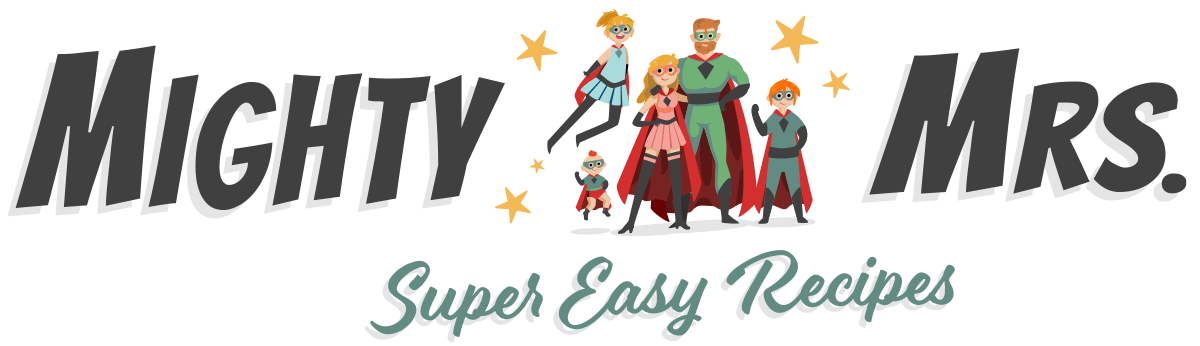
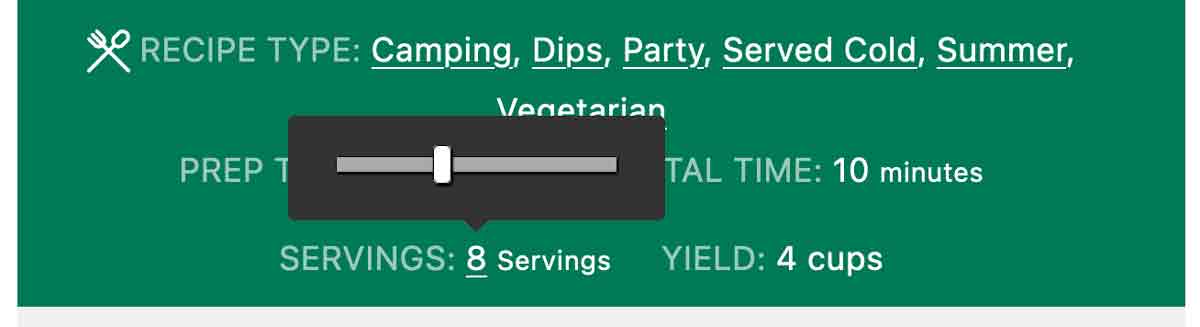

Leave a Reply